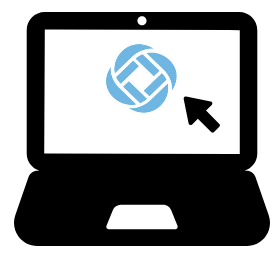
1. On the website, click Sign Up to create your
account. Provide the email address you have on record with your child’s school.
2. Select
Attendance from the menu, then select Report an Absence.
Absences can be reported in advance 24 hours/day 7 days a week, for any school
day in the school year.
Whenever an
absence is reported or updated, you will receive a confirmation notice by email
and/or text message to the contact number you have provided to your school.
What happens if I do not report my child’s absence in advance?
If you do not
report your child’s absence in advance, the automated notification system will
try to contact you using the contact information you have provided the school.
You will be asked to indicate the reason for your child’s absence using the
phone line, website or mobile app. If an absence is not explained within
approximately 20 minutes of the time that the school starts the notification
process, school staff will follow-up to make sure that your child is safe.
Can I just call or email the school to report an absence?
The system
requires that you report absences using one of the three Safe Arrival methods.
If the absence is not reported through Safe Arrivals, you may still receive the
call outs from the system.
What is the cut-off time for reporting an absence in the system?
Typically
absences will have to be reported into the system before the end of homeroom
period. The system will notify you that you cannot report an absence if you are
passed this cut-off time.
On the day of the absence, absences can be edited, explained or deleted up to the cut-off time. Absences for dates in the past cannot be edited, explained or deleted through the system. You must contact the school.
What if I am past the cut-off time?
If you are
notified of an absence and asked to respond but are then told that it is past
the cut-off time, or if you attempt to report an absence but are past the
cut-off time, please contact the school directly.
back to top
What if my child will only be late, or is leaving early?
Parents can report full
day, multiple day, and partial day absences, as well as late arrivals.
My child is notlisted. What can I do?
Contact your school to
verify that your email address is associated with the student in the system.
My child was only late. Why did I get called?
If your child is
not present at school when attendance is completed in the morning, typically
before the end of homeroom, you will be called. Late Arrivals should be
reported in the same manner as absences.
Can I report a half-day absence?
If the student
will be away for the morning, report a Late
Arrival, with the arrival time being the start of afternoon classes.
If the student
will be away for the afternoon, report an Early
Departure, with the departure time being the end of morning classes.
Can I report an absence when we are away on vacation?
The toll-free
phone line can be used from anywhere in Canada or the continental US. The
website and app can be used from anywhere you have Internet access.
Can extended absences be reported through the system?
Absences longer
than 10 days must be reported directly to the school.
I reported my child’s absence but did not receive a confirmation notice.
Contact
the school to confirm your email address is correctly associated with the
student in the system and that you have opted-in to receiving email
communications.
I received a confirmation notice but I did not report my child absent.
Confirm
that another guardian, or your child, did not report the absence. If it is
still not clear, the school can verify through the system who reported the
absence and through which method.
I reported my child’s absence. Why did I still get notified of the absence?
If the
reported absence did not cover the timeframe when attendance was taken, you
will be notified of the absence. For example, if you reported a Late Arrival of
9:30 and attendance was taken at 9:45, you will be notified of the absence.
Why does the system keep calling me about the same absence?
If you do
not respond by indicating the absence type and reason, the system will repeat
the notification for a period of time.
Why is the system using this phone number/email to send notifications?
Safe Arrivals
uses the information provided to the school and any communication preferences
that have been set up using the SchoolMessenger app.
How do I use the toll-free phone line?
Call toll-free 1-833-219-9065 and follow the instructions for reporting an absence. If the phone number you are calling from matches a phone number on file with the school for your student, you will hear your student’s name. If the system does not recognize your caller ID, you will be asked to enter the student’s home phone number.
The first time you call this number, you will also be asked to set up a 4 digit pin.
What if I’m not calling from my home phone number or if it is not recognized?
You will be asked to enter the student's home phone number.
What do I do if I get a busy signal?
Try again in a few minutes, or use the app or website.
The toll-free line repeated the menu options and then disconnected me. What do I do?
The touch-tone sounds from your phone are not recognized by the automated system. Try calling again or use the app/web if this problem persists.
Plans changed and my child went to school. How do I delete the reported absence?
You can delete a reported absence up to the cut-off time. After the cut-off time, the absence cannot be deleted. If the child is at school, the reported absence is ignored.
Can anyone who knows my phone number, including my child, report an absence using the phone system?
Yes, anyone who uses the phone at the student’s home number or anyone who can enter the student’s home phone number can report an absence for that student. We strongly recommend that you provide your email address to the school. Then, whenever an absence is reported or updated, you will receive an email.
You can also set a pin via the website or app. After that pin has been set by you, all future absence reports will request that you enter the pin to verify.